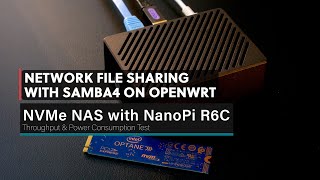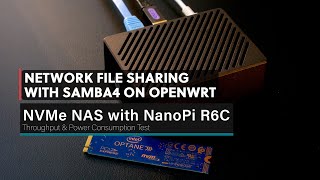OpenWrt 22.03 - File Sharing with Samba4 - NVMe NAS test with NanoPi R6C
· 27.08.2023 · 13:15:01 ··· ··· Sunday ·· 7 (0)
Van Tech Corner In this video, I will show you how to install Samba4 on OpenWrt. For the test, I used the NanoPi R6C, the Intel Optane NVMe SSD (16GB) and a 5V/3A power supply. At the end, we will run a simple disk benchmark test with CrystalDiskMark. At the same time, let's check out the NanoPi R6C's power consumption when the test is running.
The video will walk you through:
+ Configure Storage (USB/SSD/HDD/NVMe)
+ Create Disk partition & File system
+ Mount the partition on OpenWrt/Linux
+ Install & Configure Samba4
Link to the command/doc: https://vantc.net/setup-file-sharing-smb-on-openwrt-with-samba4.html
Video timeframe:
00:00 - Intro
00:26 - Video content
00:53 - Why I make this video?
01:49 - To get started, you will need
02:24 - Establish SSH connection to the router
02:56 - Configure Storage on OpenWrt
03:54 - Check if Storage device (USB/SSD/HDD) is detected
04:54 - Create a partition on the disk
06:44 - Create a file system (ext4)
08:06 - Mount the partition with LuCI
09:35 - Check if the mount is working
10:25 - Install & Configure Samba4
12:13 - Create SMB (Samba) User & Password
14:11 - Map the Network Drive on Windows
14:45 - Can't write to the Network Drive - Troubleshoot
15:34 - File transferring speedtest
17:14 - Disk Benchmark & Power Consumption
18:29 - Advanced configuration
18:50 - Note for Windows users
You can find the NanoPi R6C on Amazon (affiliate)
R6C 4GB RAM - no eMMC: https://amzn.to/45pF4Il
R6C 8GB RAM - 32GB eMMC: https://amzn.to/3QWiaDT
Thanks for watching and see you guys in the next video!
· 01.01.1970 · 01:00:00 ···
0**##
· 01.01.1970 · 01:00:00 ···
# · 01.01.1970 · 01:00:00 ···
* · 01.01.1970 · 01:00:00 ···
* · 01.01.1970 · 01:00:00 ···
********